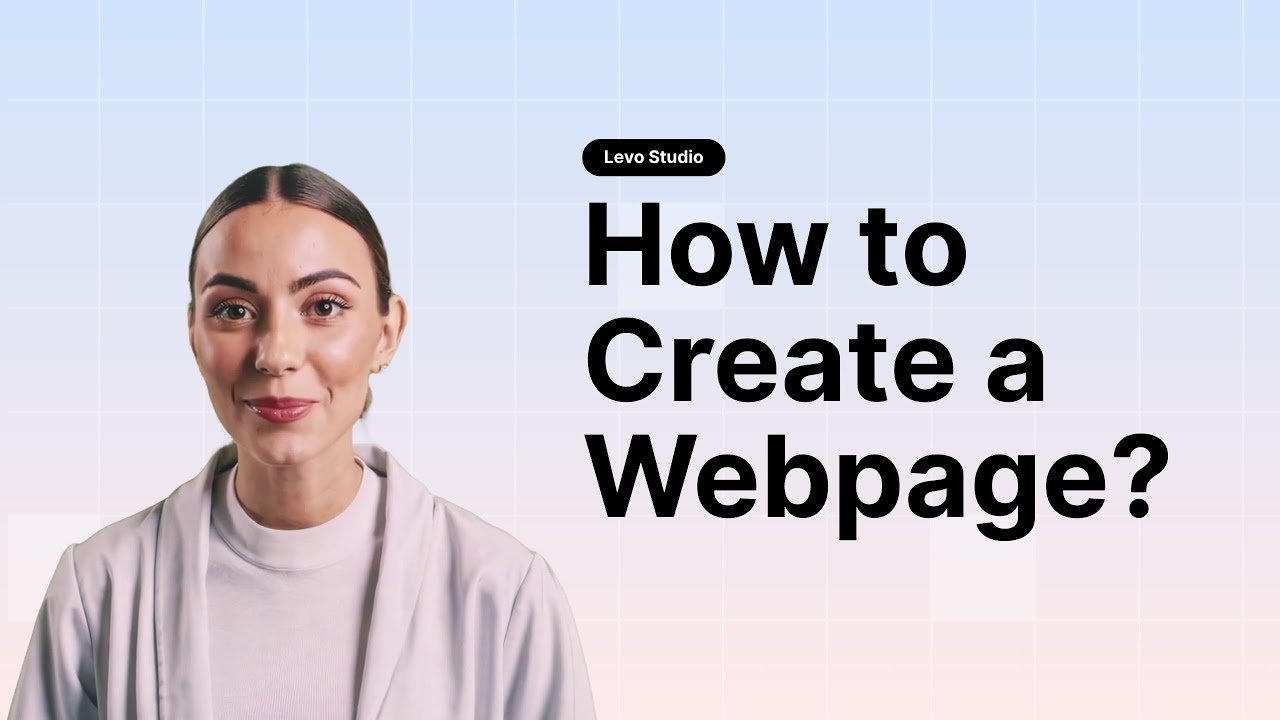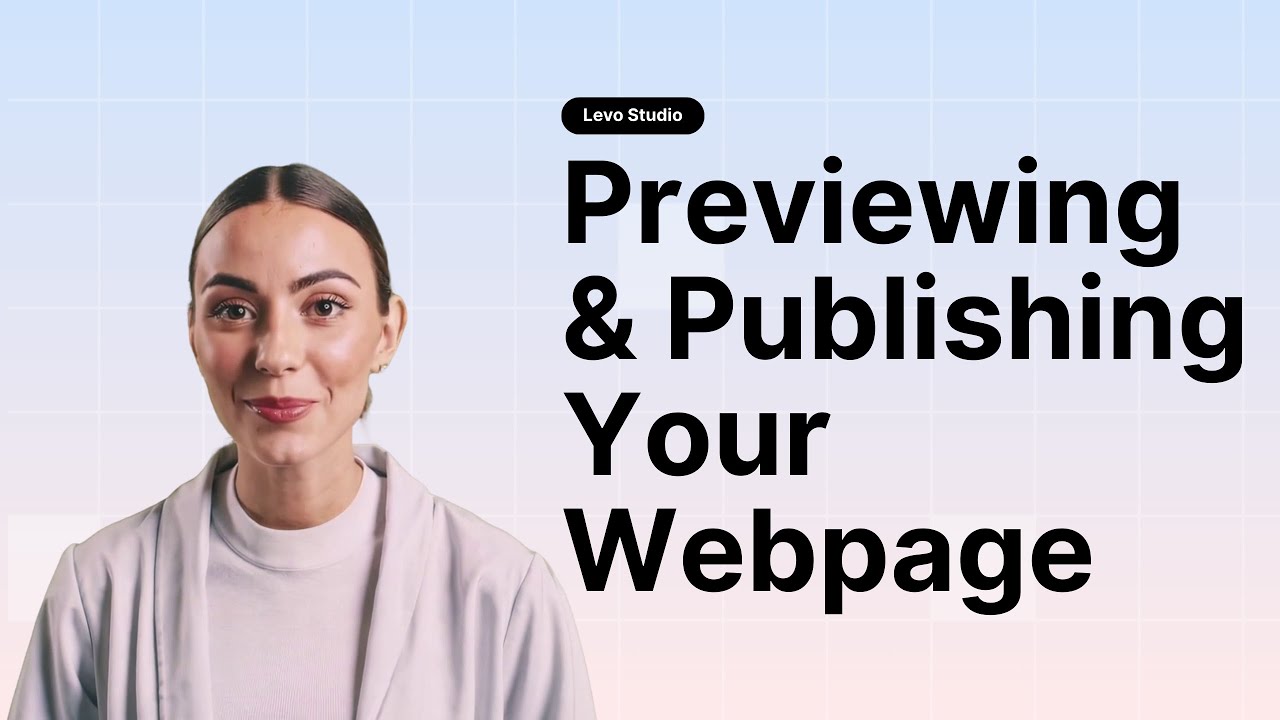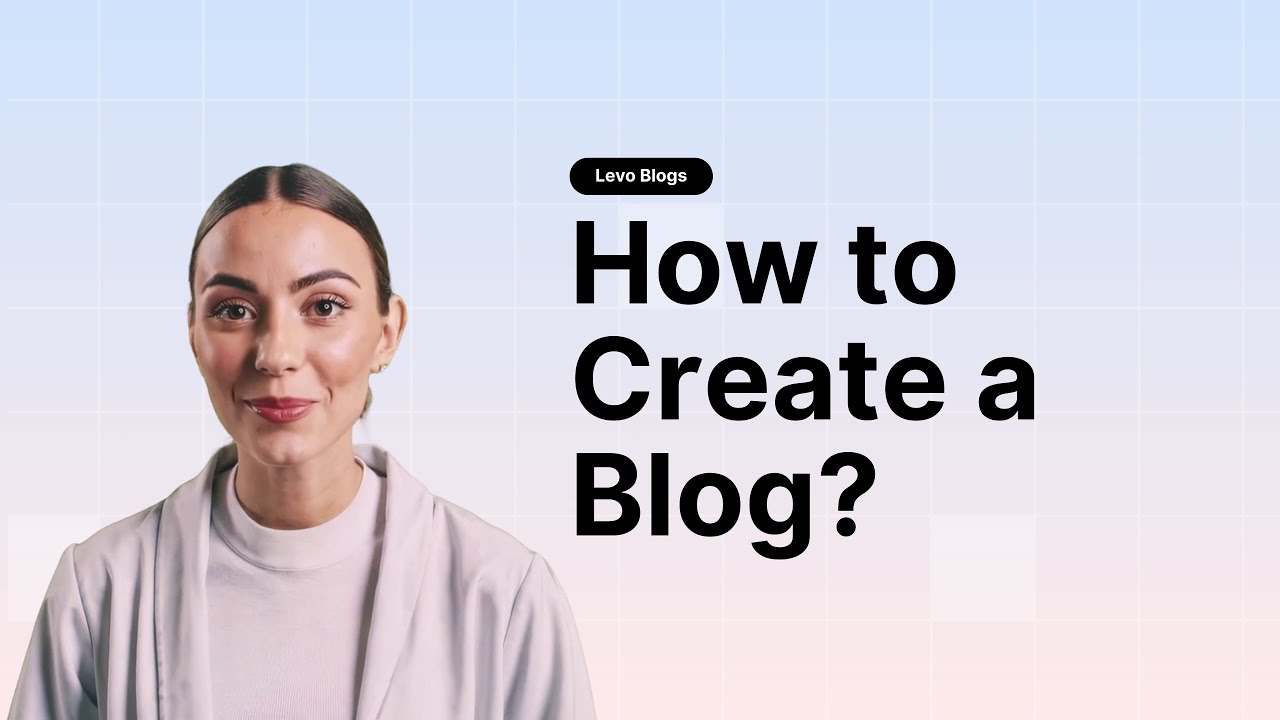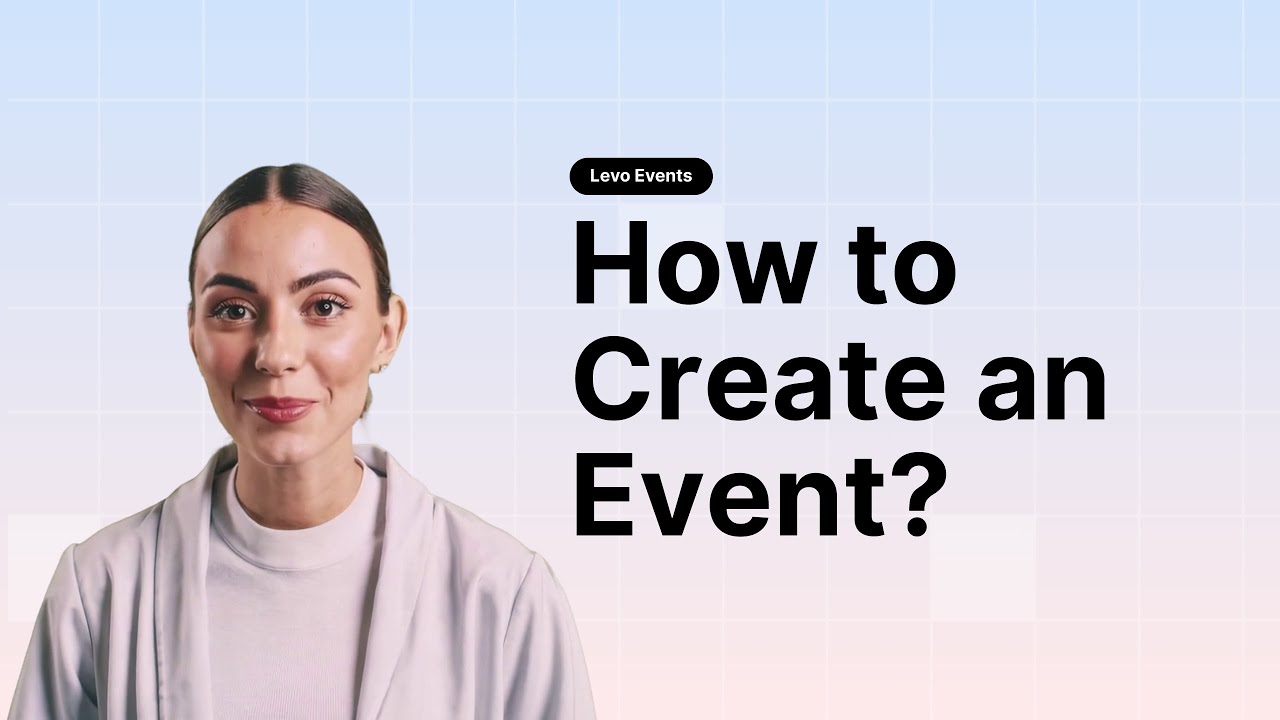
Levo 101
In this video, you will learn:
How to create an event by adding a title, location, timing, image, and meeting link for virtual events.
How to manage event details, tickets, and coupons through the About and Tickets tabs.
How to control registration by toggling it on/off or using an external form link.
About this course:
Whether you're a marketer, founder, or content manager, this course is your fast track to launching and managing pages, blogs, and events using Levo. In just a few sessions, you'll learn how to build and edit web pages, personalize experiences, track performance, and collaborate with your team—all without depending on developers. Designed for non-tech users, the course is hands-on, jargon-free, and built to get you from “I’m not sure” to “I’ve got this.”
What you'll learn:
Building and updating pages using Levo’s visual editor
Managing blogs, events, and collections
Personalizing content for different audiences
Viewing analytics and making data-backed decisions
Collaborating with your team seamlessly
By the end of this course, you'll feel confident managing your web presence, launching campaigns faster, and focusing on what truly moves the needle—your content.

Level up engagement on
any website
Copyright © 2025. All Rights reserved